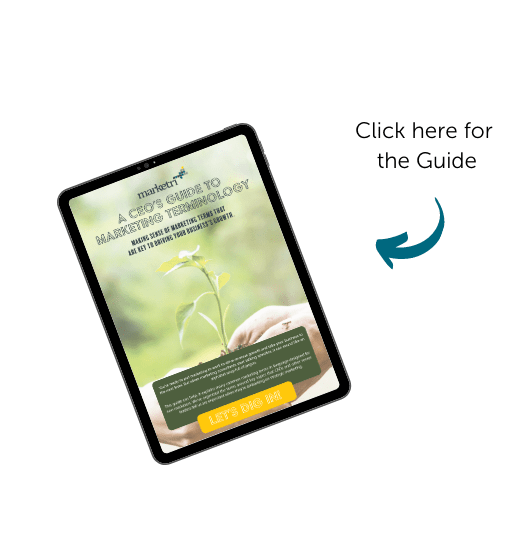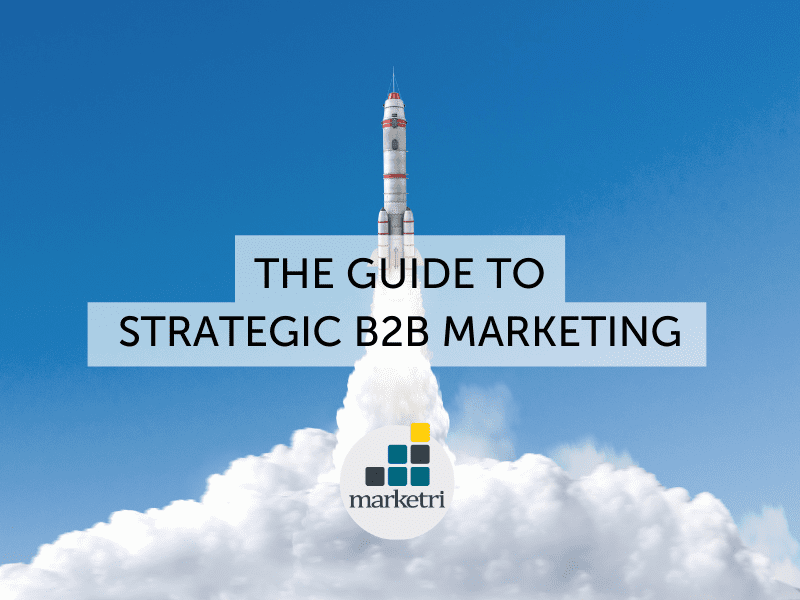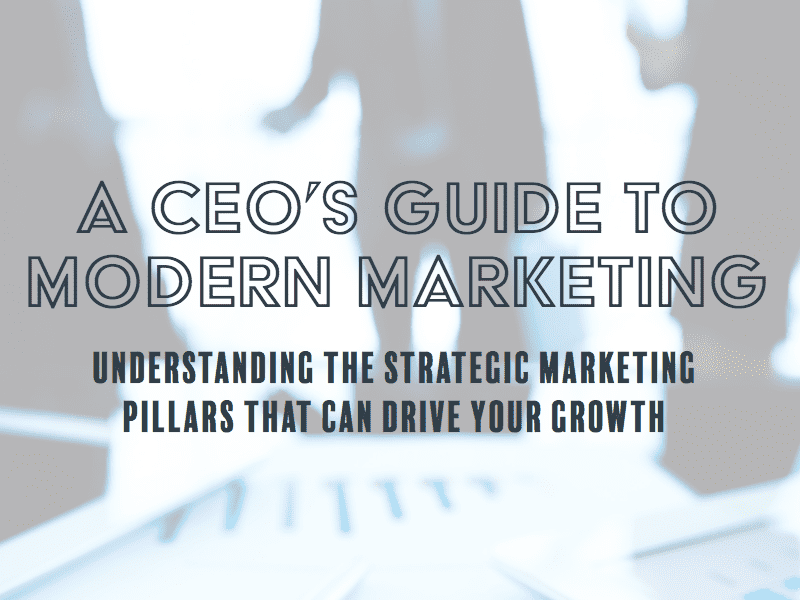How to Set Up Tracking for Optimal Campaign Performance Reporting
Unfortunately, a common reality is that many marketing departments do not have a clear understanding of the performance of all their various marketing campaigns. In fact, according to ITSMA, 74% of marketers are unable to report the impacts of their marketing efforts. The inability to tie ROI back to your individual campaign efforts is one of the main reasons your CEO or senior leadership is viewing marketing as a cost-center, as opposed to a profit-center.
Tracking digital marketing efforts is important not just for goal documentation, but also for your ability to make your next move the best possible. If someone fills out a form on your website, messages you on social media, or continuously engages with your content, are you prepared to track their journey and convert them into a customer? If you’re not quite ready, don’t worry. We’d like to help!
Here are a few tracking tips to help make sure you’re able to communicate marketing ROI and complete your consumer purchase funnel:
Where to Track and What to Track There
Google Analytics for Tracking Website User Behavior and Conversions
Google Analytics should be a baseline staple for every business. Analytics allows you to track your audience, which channel led them to your website, their behavior on your site, and how they converted. When set up correctly, Google Analytics can help you measure your efforts against your goals and view your digital success from a high level. Here are a few recommendations for setting up your analytics profile:
- Consider your Properties and Views set-up. As a best practice, it’s helpful to create different views based on what filters you want to put in place. For example, create a ‘Reporting View’ that houses your goals and filters out your business’ IP address so you don’t muddle internal traffic with external traffic.
- Always keep a view that has no filters so when you practice adding goals and utilizing Tag Manager in conjunction with Analytics you can test out your functions!
- Take advantage of custom dashboards and reports. For the metrics you care about the most, create custom reports that pull the information you know you want to see. (You can even use the Import from Gallery tool for pre-made custom report templates. For example, you can set one up for each of your channel focuses: SEO, Social, Email, and more.
- Be picky about your conversions. Some analytics-happy businesses track everything as a goal conversion simply because they can. It’s best to only set up conversions that mean a lot to your business. These could be:
- Contact form submissions
- PDF downloads that indicate user interest
- Watching a demo of your product
Google Tag Manager for Bringing it all Together
The use of Google Tag Manager can exponentially increase your ability to track user behavior. Tag Manager was created as a way for non-developers to add tracking codes to a website without knowing how to code. Tag Manager makes it easy to:
- Implement your UA (Google Analytics) code
- Build remarketing lists for your Google Search Ads with the Remarketing Code
- Set up conversion tracking for Google Ads
- Track views for videos embedded on your site
- Connect third party tracking tags to your website without a development team (think HubSpot or Facebook pixels)
- Implement Heat Tracking through apps like CrazyEgg
Google Tag Manager doesn’t show reporting or data, but rather can help these pixels communicate to your Analytics account through goals so you are able to track an abundance of user behavior metrics. Here are some tips for utilizing Google Tag Manager:
- Have a developer implement your initial GTM tag. This is the first step in making sure the rest of your reporting comes out clear! Subsequently, you can run your Universal Analytics code, and the remainder of your tracking pixels through your GTM container.
- Use a clean account structure. Google recommends one account per business and one container per website. Implementing naming conventions for different tags + triggers can also be helpful in keeping your account clean and ensuring the longevity of your set-up.
- Utilize their preview feature. To make sure your pixels are set up right, Tag Manager allows you to utilize their preview function to test out the action on your website. This is to ensure that the right actions are pulling the right triggers.
- Set variables to keep you from looking up the same information. For instance, with each new Analytics tag you’ll need the Property ID for proper set-up. Create a variable for your Property ID so you can pull and plug it right into your tag.
- Utilize Tag Sequencing. With too many tags set to fire, you might be increasing your chances for error. Tag Sequencing allows you to determine which tags you want to fire first.
- Check Your Work. Your job isn’t done after previewing your tags on the website. You also want to make sure that Tag Manager is communicating the right information to Google Analytics. View the Realtime Report in Google Analytics to make sure your tags are triggering the right goals or events to happen.
Google Search Console for Enhanced SEO Insight
Google Search Console is a tool that marketers and SEO specialists can utilize to monitor your business’ appearance in the search results and influence technical decisions. Here are some recommendations for getting the most of Search Console:
- Connect your Google Analytics account and your Search Console. This will allow you to receive additional reports that wouldn’t be available otherwise.
- Submit your sitemap. This helps Google do their job more efficiently because you’re directing them to the appropriate information right away.
- Submit content for indexing. This will allow page updates or meta updates to change as quickly as possible in the search results.
- Monitor site errors. Google Search Console can deliver a Crawl Error report so you can remedy internal site issues immediately.
- For Reporting:
- Compare your branded and non-branded search queries.
- Compare homepage vs non-homepage traffic
- Discover pages that are high-ranking and high-impression with low CTR
- This is an indication to update your Title Tag + Meta Description
- Filter by device to uncover engagement barriers or usability issues
- Sort by position to view keywords on the cusp of a first page ranking
Marketing Automation Tracking for Campaign Monitoring
Digital marketing can be tricky to navigate, but marketing automation tools help companies keep their edge. According to SalesFusion, 63% of companies outgrowing their competitors are using marketing automation software. Automation saves time and increases opportunities, especially for campaign monitoring. One option for marketing automation tracking is HubSpot.
HubSpot is a three-tiered software focused on marketing, sales, and service. In their Marketing hub, you can implement (as well as track) your lead generation and marketing automation campaigns, as well as receive performance information on each of your efforts. Here are some analytics tools you can use in HubSpot:
- Traffic Analytics: what’s driving traffic to your website? This information will be similar to what you can find in Google Analytics under ‘Acquisition.’
- Website Analytics: track the performance of individual web pages (as well as landing pages you might have created in HubSpot).
- Campaign Analytics: measure your marketing efforts to see how they’re impacting your sales.
- Contact Analytics: get more information on your contacts and discover how different users found your website.
- Forms: review individual form performance to track and measure your lead generation efforts.
In HubSpot, you can also create UTM codes to help you drill down on your acquisition sources. For instance, when promoting a campaign on Facebook, you can adjust your UTM code to discern exactly how much traffic comes from each post. When utilized correctly with Google Analytics, you can determine if certain posts, pages, emails, or other marketing efforts converted better than others. Learn more about using UTM codes with HubSpot.
How to Maintenance Your Tracking Efforts
Once you’ve developed your ideal tracking setup, it’s important to keep it from becoming clustered or overwhelming. Ideally, your dashboards are something you’ll want to be able to withstand company turnover, agency switches, or responsibility changes. Here are a few tips for keeping your tracking maintainable:
- Develop tracking best-practices. From view setups in Google Analytics to the organization of your Google Tag Manager container, outline specific processes for adding new accounts, tags, managing users, and identifying goals. This helps make sure that your tracking actions are decipherable across your team and easily transferrable to new members of your team too.
- Check your goals. Especially when it comes to tracking conversions in Analytics, your goals might change! Take time for a quarterly review of your goal conversions to make sure they’re all still relevant.
- On a more frequent basis, you can review your site for new potential goal conversion opportunities to add to your analytics account.
- On a yearly basis, review your website for any outdated lead generation or conversion tactics and update your goals.
- Utilize the ‘note’ ability in Analytics. Track important changes like added filters or website migrations under your notes in the Audience report. This helps you track any major changes from your website and associate them to the data in Google Analytics. It also helps reference important changes to your organizational setup to make it clear for other users or even future you!
The most important thing to remember is that maintenance has to work for your team. Develop a calendar of Weekly, Monthly, Quarterly, and Yearly tasks that make sense for your business. When those pop up on the calendar, take time to do a little spring cleaning! Archive old properties, test your goal conversions, review your Tag Manager set up, add folders where appropriate, and research the newest best-practices for tracking your marketing efforts.
Uncover more about campaign tracking and marketing reporting by downloading the Guide to Marketing Terminology.