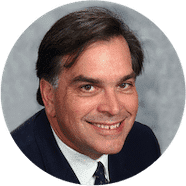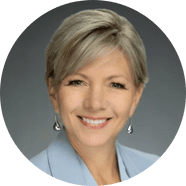As a client of Marketri, we at Northstar PMO continue to be thoroughly impressed with their strategic marketing services.
From the outset, we valued their structured and methodical approach to truly understanding the nuances of our business. This deep dive allowed us to formulate a comprehensive and tailored marketing plan that perfectly aligned with our goals.
The quality of the materials and content our Marketri team produced for us has been exceptional. Thanks to their expertise, we now have a significantly more polished and professional online presence. We are seeing real, tangible results from these efforts.
We also want to acknowledge the people behind the success. A special thank you to the Founder, Debra Andrews, for her consistent support and strategic oversight. Furthermore, the collaboration with our delivery team, Katie and Brita, is outstanding. They are consistently responsive, insightful, and truly felt like an extension of our own team.
Northstar PMO highly recommends Marketri to any organization seeking a knowledgeable, collaborative, and results-oriented marketing partner.
David Bradshaw
CEO, Northstar PMO